Introduction to Daily Schedule Apps
Daily schedule apps are digital tools designed to help users organize their daily tasks, appointments, and activities. They provide a centralized platform for managing schedules, reminders, and deadlines, improving time management and productivity.
Core Functionalities
These apps typically offer core functionalities like creating and managing tasks, setting reminders, scheduling appointments, and integrating with other calendar applications. They often allow users to categorize tasks, prioritize them, and track progress. Some apps also offer features for collaborating with others on shared schedules.
Types of Daily Schedule Apps
Daily schedule apps come in various forms, catering to different user needs. Examples include:
- Task Management Apps: Focus on organizing and prioritizing tasks, often with features like subtasks, deadlines, and progress tracking.
- Calendar-Based Apps: Primarily for scheduling appointments and events, with integration capabilities for reminders and notifications.
- Habit Tracker Apps: Designed to help users establish and maintain positive habits by tracking daily routines and providing feedback.
Popular Daily Schedule Apps
Numerous apps are available, each with unique features and designs. Some popular examples include Google Calendar, Todoist, Any.do, and Microsoft To Do.
Comparison of Popular Daily Schedule Apps
| App Name | Key Features | Pricing | User Interface |
|---|---|---|---|
| Google Calendar | Event scheduling, reminders, integration with other Google services | Free (with paid options) | Clean, intuitive, and visually appealing design |
| Todoist | Task management, prioritization, project organization | Free (with paid options) | Modern, functional, and customizable |
| Any.do | Task management, reminders, customizable views | Free (with paid options) | Simple, user-friendly, and easily navigable |
User Needs and Expectations
Daily schedule apps address the fundamental need for organization and time management. Users expect apps to be user-friendly, visually appealing, and capable of adapting to individual needs and preferences.
User Expectations
- Usability: A straightforward and intuitive interface that allows users to easily add, edit, and manage their schedules.
- Design: A visually appealing and engaging design that enhances the user experience and encourages consistent use.
- Customization: Options for personalizing the app to fit individual needs and preferences, such as setting reminders, categorizing tasks, and choosing visual themes.
User Experience
A positive user experience is crucial for the success of a daily schedule app. This involves a seamless and efficient interaction with the app, ensuring that users can easily manage their schedules and stay organized.
Features and Functionality
Essential features of a high-quality daily schedule app include task management, integration with other tools, and advanced features.
Task Management
Effective task management features allow users to prioritize tasks, break them down into subtasks, and track progress. This enhances productivity and provides a sense of accomplishment.
Integration with Other Tools
Integration with calendars, email, and other productivity tools streamlines workflow and improves overall efficiency. This eliminates the need for manual data entry and promotes a cohesive work environment.
Advanced Features
- Reminders and Notifications: Proactive reminders keep users on track with deadlines and appointments.
- Recurring Tasks: Automated scheduling for repetitive tasks saves time and effort.
Scheduling Methods
| App Name | Scheduling Methods | Examples |
|---|---|---|
| Google Calendar | Event scheduling, recurring events, time zone support | Scheduling meetings, birthdays, and recurring appointments |
| Todoist | Task scheduling, project scheduling, deadlines | Setting deadlines for tasks and organizing projects |
| Any.do | Task scheduling, appointment scheduling, repeating tasks | Scheduling recurring meetings and tasks |
Design and User Interface
A user-friendly interface is paramount in daily schedule apps. Clear visual cues and intuitive navigation are key elements.
User-Friendly Interface
A well-designed interface ensures that users can easily find and use the features they need. This includes clear labels, intuitive navigation, and visually appealing elements.
Visual Appeal
Visually appealing designs, including color schemes and typography, contribute to a positive user experience. Color palettes should enhance readability and navigation, while typography should maintain a professional and engaging aesthetic.
Integration and Data Management
Security and privacy are essential aspects of daily schedule apps. Data synchronization and backup/restore are critical features for users.
Mobile App Development Considerations
Mobile app development requires attention to performance, responsiveness, and cross-platform compatibility. Optimized mobile apps are crucial for providing a seamless user experience.
Performance Optimization
Performance optimization ensures the app functions smoothly and efficiently on various mobile devices, even under heavy use. This includes effective loading times and smooth transitions between screens.
Responsiveness Across Different Screen Sizes
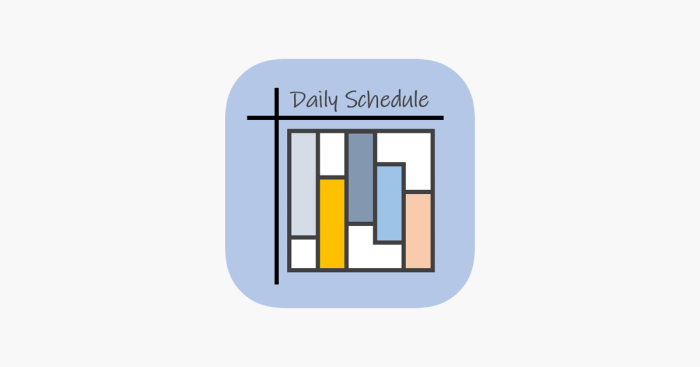
Responsiveness across different screen sizes is vital for a consistent user experience on various devices.
Future Trends in Daily Schedule Apps
The future of daily schedule apps will likely involve advanced features, integration with emerging technologies, and a focus on personalization.
Last Recap
In conclusion, daily schedule apps have evolved from simple calendars to sophisticated tools empowering users to optimize their time and productivity. The future of these apps looks bright, promising even more seamless integration with other technologies and personalized scheduling experiences. Choosing the right app, however, depends on individual needs and preferences. Ultimately, a well-designed and user-friendly daily schedule app can significantly enhance your daily routine and help you achieve your goals.